Social Media for Dance Artists
How to use social media as a tool to create
a meaningful artistic online presence
a meaningful artistic online presence
If you don't have a website - Social media plattforms are a great place to start your presence in the online world.
There is TikTok (which is great if you use just video content and are aiming for a younger audience), LinkedIn (which is used mostly in the corporate world) and Twitter (which emerged as a text platform, but now incorporates photo & video content as well). On this page however, I chose to focus primarily on Instagram (IG) and Facebook (FB), as I believe they are a good starting point.
For dance artists & choreographers they are awesome platforms to share work and the creative process, connect to audiences & promote future work!
Instagram is a great visual tool because of the Profile grid: your posts appear in rows of 3 squares on your page. Facebook on the other hand only has a scrollable feed, but you can add links directly to your post and they will have a preview image, which is great to share trailers or longer video works.
Both platforms have Stories that are only visible for 24 hours, which can be seen by clicking on the profile picture. Instagram has a feature to pin them in the Highlights section.
There is TikTok (which is great if you use just video content and are aiming for a younger audience), LinkedIn (which is used mostly in the corporate world) and Twitter (which emerged as a text platform, but now incorporates photo & video content as well). On this page however, I chose to focus primarily on Instagram (IG) and Facebook (FB), as I believe they are a good starting point.
For dance artists & choreographers they are awesome platforms to share work and the creative process, connect to audiences & promote future work!
Instagram is a great visual tool because of the Profile grid: your posts appear in rows of 3 squares on your page. Facebook on the other hand only has a scrollable feed, but you can add links directly to your post and they will have a preview image, which is great to share trailers or longer video works.
Both platforms have Stories that are only visible for 24 hours, which can be seen by clicking on the profile picture. Instagram has a feature to pin them in the Highlights section.
I. INTRODUCTION
Instagram Basics
Before we dive deeper into the tips & tricks, it's good to know the basics. So if you are completely new to Instagram this video will help you understand the app better.
I recommend to check out some accounts of creators/choreographers you know to see how they are using the platform and get inspired by their ideas and art.
For example @akramkhancompany @rosasdance @megstuart_damagedgoods @sharoneyaldance @damienjalet @imrevanopstal @hofeshco
I recommend to check out some accounts of creators/choreographers you know to see how they are using the platform and get inspired by their ideas and art.
For example @akramkhancompany @rosasdance @megstuart_damagedgoods @sharoneyaldance @damienjalet @imrevanopstal @hofeshco
IG TUTORIAL
Learn the basics in a few minutes
Tip: for your Instagram account type select "creator account" instead of personal or business as this will give you access to more music and tools to choose from to enhance your Stories & Reels
II. TRAGECTORY
Choose your strategy
Decide on your goal for social media: who do you want to connect with? Fellow artists or new audiences?
Do you want to connect with people who are new to art or with a specific niche audience?
See the content that you post through this lens - and it will be more aproachable for your audience, as well as help you decide which type of content to upload:
Do you want to connect with people who are new to art or with a specific niche audience?
See the content that you post through this lens - and it will be more aproachable for your audience, as well as help you decide which type of content to upload:
- PostsPhoto, video or Carousel (multiple photos) content that stays on your profile grid in the order it was uploaded (newest first)
- StoriesAppear for 24 hours (oldest first), but can be saved afterwards in Highlights
- Reels (short videos)Have their own tab on IG & FB where they can be recommended to anyone (inspired by Tik Tok), but are also visible on your profile grid, unless you decide against it
Tip: most people open IG & FB on their phone, so to make the most use of screen space create vertical rather than horizontal content (be it photo or video). Also, content in higher resolution is more attractive to the eye so make sure you turn on the High quality uploads in your profile settings, so that IG or FB don't compress them automatically.
III. WHAT TO SHARE?
Content creation
You can post not only the above topics, but open up into different categories (personal, educational, entertaining, inspirational), but always question the relevance of the posts: will it be interesting for your audience to watch? Is the topic/idea relevant?
Abstract content can also work if the viewer has context about it, so it's good to bring people up to date and not just post random photos without explanation (unless it's for aesthetic purpose).
When your audience doesn't engage much with your posts, your content unfortunately gets shown to fewer people. To find out more about IG Algorithm and how it works - read this article.
Abstract content can also work if the viewer has context about it, so it's good to bring people up to date and not just post random photos without explanation (unless it's for aesthetic purpose).
When your audience doesn't engage much with your posts, your content unfortunately gets shown to fewer people. To find out more about IG Algorithm and how it works - read this article.
Tips:
- Use captions in video content as only ~15% of people watch Instagram with sound on
- Try to make the beginning of the Video or the first Story engaging and interesting, that way there's a bigger chance that people will continue watching (average attention span is low, so it's good to keep that in mind)
Social media is about building relationships and two-way communication, by inspiring and sharing with your audience
IV. BEST PRACTICES TO GROW YOUR ACCOUNT ORGANICALLY & INCREASE YOUR REACH
2022 Instagram & Facebook Hacks
- 1Short videos or Instagram ReelsInstagram & Facebook's algorithms is constantly changing, but their mission remains the same— it's designed to keep peoples attention which is achieved by delivering tailored content. In general video content is more interesting and has a higher Engagement rate so it currently gets promoted the most by the algorithms. So posting short engaging video content will exponentially increase your reach!
- 2Collaborations & TagsCreating with others is an organic way to grow your following by getting exposed to new audiences:
- By Tagging someone in a Story (@username), they can repost your story on their profile and therefore expand your reach.
- On Instagram posts, there is a feature to invite Collaborators to your post. When the person accepts, you both will be the creators of the post and it will be shared to both profile grids, which is good for cross-exposure.
- 3#HashtagsUse hashtags under posts (or in the comment to the post) with the idea of categorizing your content. It tells the algorithm which niche you are in. 2-3 Hashtags need to be relevant to the category, and a few that are relevant to your niche.
For example: #contemporarydance #dance #movement #dancer #dancelife #dancephotography #choreography #choreographer #art #performanceart #dancersofinstagram #performance #contemporaryart #artist #instadance - 4ConsistencyThe algorithm likes when people post regularly (2 stories per day and 2 posts per week is a good start, but see what's possible and don't stress about it). It's better to space out posts rather than posting in bulk 10 posts in 1 day. To avoid this you can save the posts as drafts and publish later or schedule them automatically with free online tools (see bellow).
Instagram & Facebook are constantly changing so it's good to stay up to date, check out new features when they come and not be afraid to play around and try things out!
V. DIGITAL HELPERS
Tools to upgrade
- Link in Bio
- ScheduleTo help manage your profile and schedule Post, Stories and Reels in advance check out these free tools:
- E-mail listGreat tool to contact your audience directly by collecting emails, helping you send out beautiful Newsletters and that also integrates into Beacons:
- Website
Do you have questions or need feedback?
Ask me anything related to social media or share your profile and I will get in contact to provide feedback